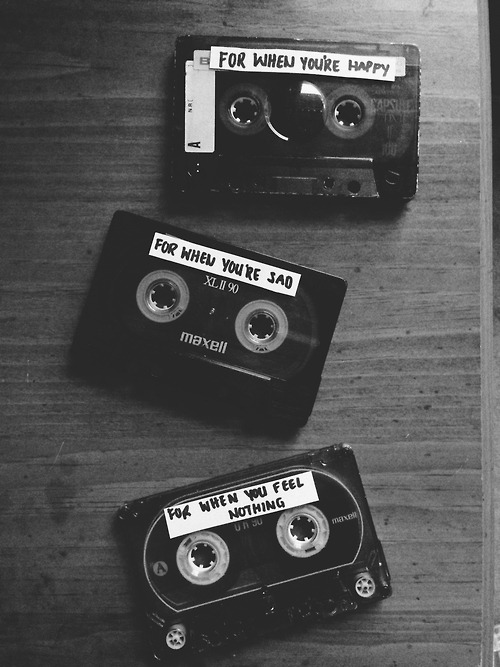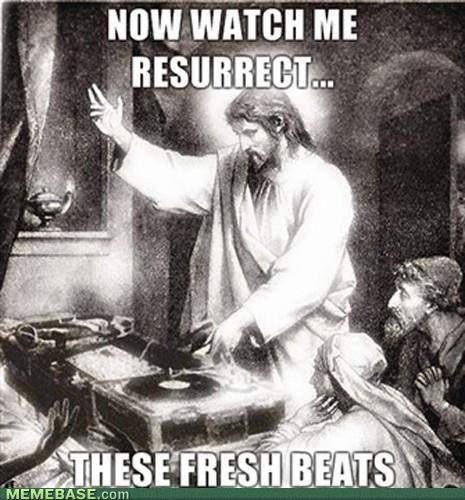~Let's take a journey together, and let reality mix with the dream realm~
It's been 6 hours since school ended.
In that time, you ate some after-school snacks and chilled watching the TV.
Now it's 6 PM and it's about time you started that essay the teacher assigned.
Hah! As if: it's nearly dinner time.
So you decided to chill out and play some video games, scroll the net and just goof off until dinner.
Now dinner is done and you've "digested," your food.
Time to start on that essay!
Only to realize, you don't have Microsoft Word or Word on your computer.
Don't worry! With a Gmail account, you are able to use all of Google Drive, included Word!
Phew, thank the lord for Google.
Let’s face it, there are brilliant people in the world - our aim in life is to become one of the greats. The thing is though, you don’t really realize you’re great until you’re acknowledged. One of the companies that I want to acknowledge the most and has saved my arse throughout my high school career is Google. Google is a great company to work at and I love their work. Honestly, it’s amazing how much you can do with Google if you are resourceful about it. I loved their April Fool's prank with Google Maps and capturing all the Pokemon. Google is probably one of the top engineering companies and is practically the Disney of the entrepreneurial world. While Disney focuses on entertainment and making dreams come true, I think that Google really allows you to build your own dream - for those people with ideas rejected numerous times, as well as those people who just want to learn, it really isn’t just a search engine anymore. It sets itself apart from Disney in the way that you, as well as their workers, are given the freedom to experiment and really bring to life whatever ideas that they can imagine. Although Google programs may be limited compared to companies like Microsoft or Dropbox who specialize in these programs, there’s still a lot in terms of flexibility available to users in terms of style and formatting. Today, we’re going to talk about one of the most commonly used programs to date - Google "Word".
Basic Toolbox
(*= the little triangle on the side means you can scroll down for more options)
Print - Print everything in the borders of the paper of the document.
Undo - Reverse your last action. (Like if you accidentally deleted something)
Redo - Repeats your last action (I.E. if you typed ‘life,’ and pressed this it would add more e’s at the end since your last action was to type an ‘e’)
Zoom* - This button zooms in and out of the paper so you can get an idea how much more (or less) you have to write. You can also zoom out to see 2 pages at a time as well.
Styles* - This basically changes the size/font to preset options you choose from to emphasize different titles and headers.
Font* - Changes the font of selected and the following text.
Font size* - Changes the font of the selected and the following text.
History - This is the editing history of your document. Every time you edit, it should be noted if you click this area here. You can see all edits past/future by scrolling over and hovering your mouse over different days. This deletes eventually though unless you get a specific add-on for it. It also auto-saves for you as long as you have an internet connection.
Font: Bold/Italic/Underlined/*Text Color/*Highlight - So here you can manipulate the font to emphasize certain words or phrases you have highlighted by left clicking and dragging.
Insert Link - Allows you to post a hyperlink to a website or link a website onto your document for quick reference online.
Commentary - This is for spectators or yourself on your document; they can highlight a section and comment their opinion on it for feedback. You can still edit the section and it will still be highlighted but whatever you edit will be gone.
Alignment of the text - These four buttons align the text’s format on the page in order to save you time formatting.
Line Spacing* - This button allows you to format the spaces between each line of text.
*Numbers/*Bulleted Lists - Allows you to create lists.
Indentations - Allow for custom formatting of the content on the paper.
Clear formatting - Undoes all formatting done to the page.
Comment View - Allows anyone to view the comments
Publication - Edits the publication so you can share the document online to work together on group projects or allow other people to comment, view, or edit your paper.
TABS
- File - Here you can share files, make/open new ones, rename, make a copy, move to a specific folder to organize/move to the trash, look at revision history or download it to your computer as well as publish to the web or email collaborators/email as an attachment.
- Edit - This is where you can fix your errors by undoing, redoing, cut, copy, paste, look at the copy/paste clipboard, and find and replace words with synonyms.
- View - You can edit the format the program shows you like the ruler, or printer preview format, equation toolbar as well as change the mode (editing mode/suggesting/viewing mode)
- Insert - You can make your paper unique with this by adding images, links, equations, drawings, tables, footnotes, special characters, horizontal lines and page numbers/counts/break/header/ footer/bookmark/table of contents.
- Format - Diversify and emphasize your content by reformatting it to be bold, italic, underlined, have strikethrough, superscript, subscript as well as edit the paragraph style, adjust the text alignment, line spacing, or add lists and clear formatting.
- Tools
- Spelling - Checks your spelling on a highlighted word or anywhere in the document.
- Research - Brings up a little tab on the right side to do research so you can multitask.
- Define - defines any highlighted word.
- Word Count - Counts your pages, your word count, and your character count with or without spaces.
- Translate - Translates your document into another language (though I don’t recommend it. Languages is one of Google's infamous weaker points.)
- Preferences - This is basically for you to adjust, making symbols such as copyright, ½ or ™.
- Table - For when you want to insert a table but are too lazy to use excel. Only drawback is that all the rows and columns have to be the same amount. You can’t have one column for a title for the table. If it’s 2x2, you can’t put a row above as a title for the data. Pesky, but manageable.
- Add-On’s - Kind of like apps/power ups for your Google Word (I recommend Easybib for citing your sources). You can download add-ons to customize your program to help you.
- Help - Basically a search engine for tools on the Google Word program.
Until next time dreamers-sweet dreams,
Marilyn Nguyen